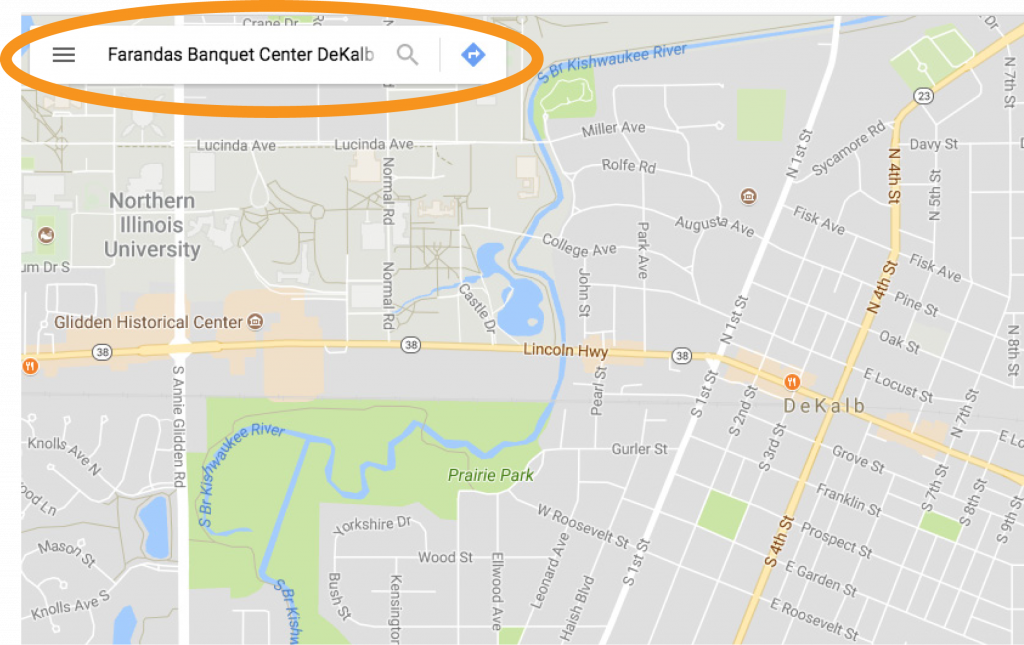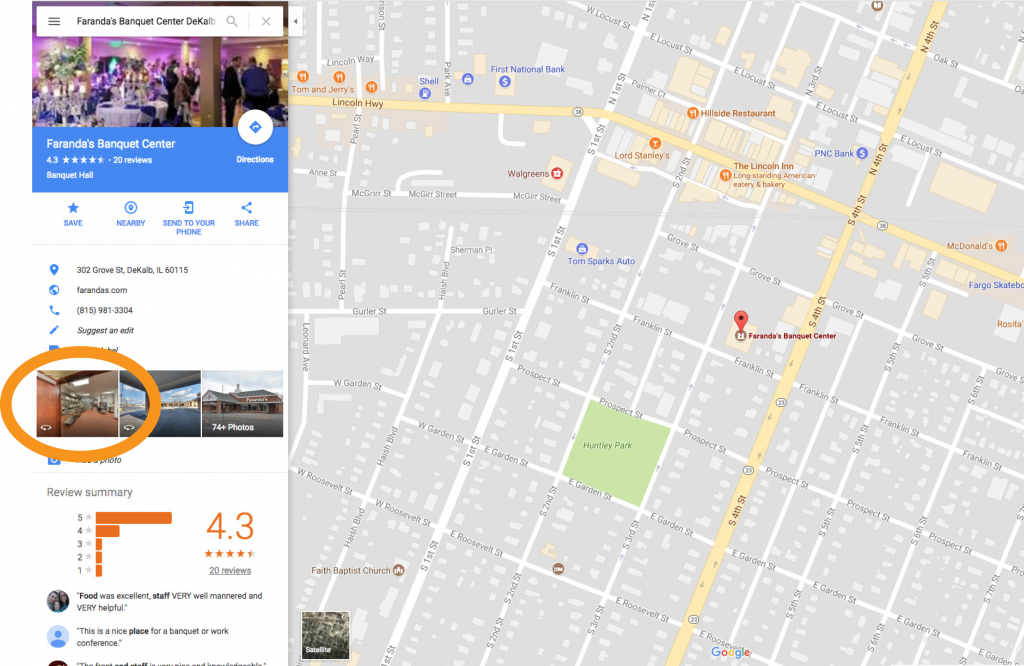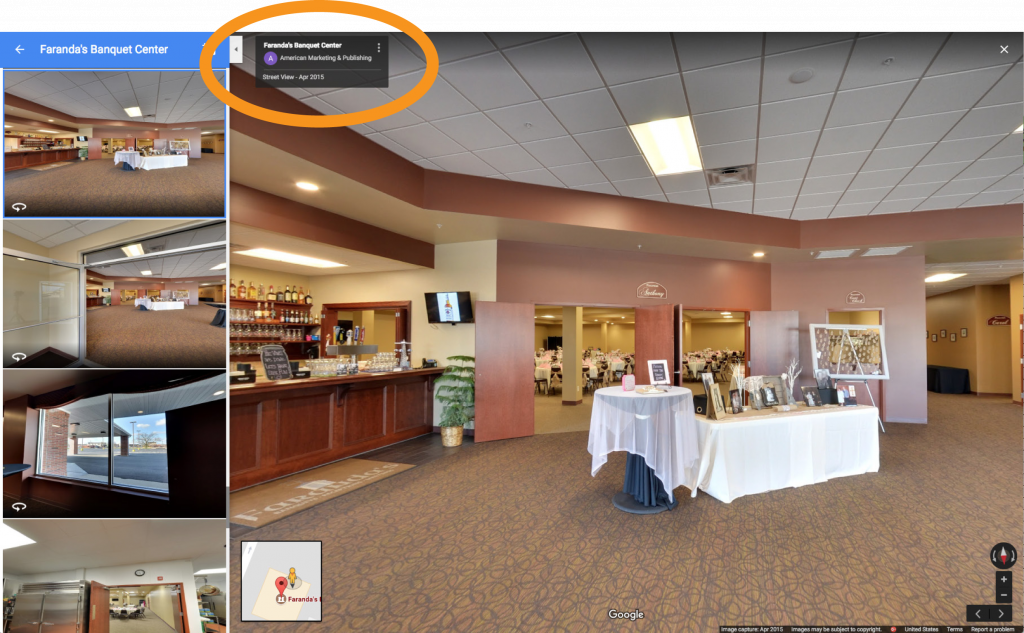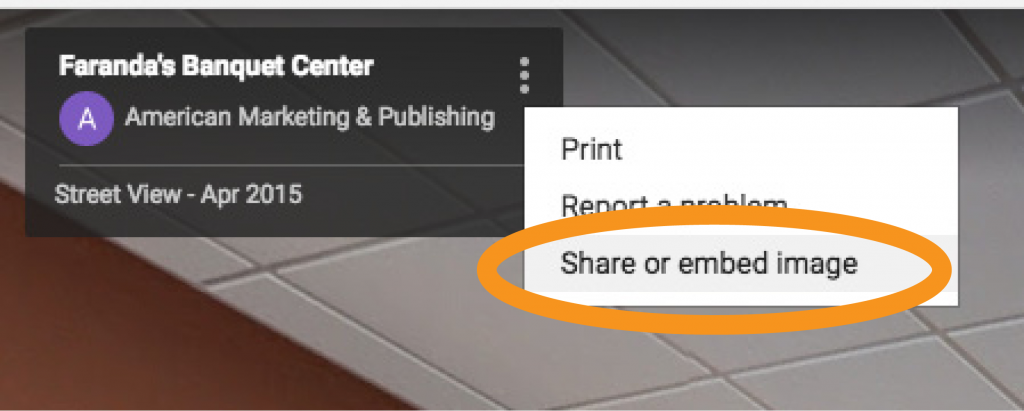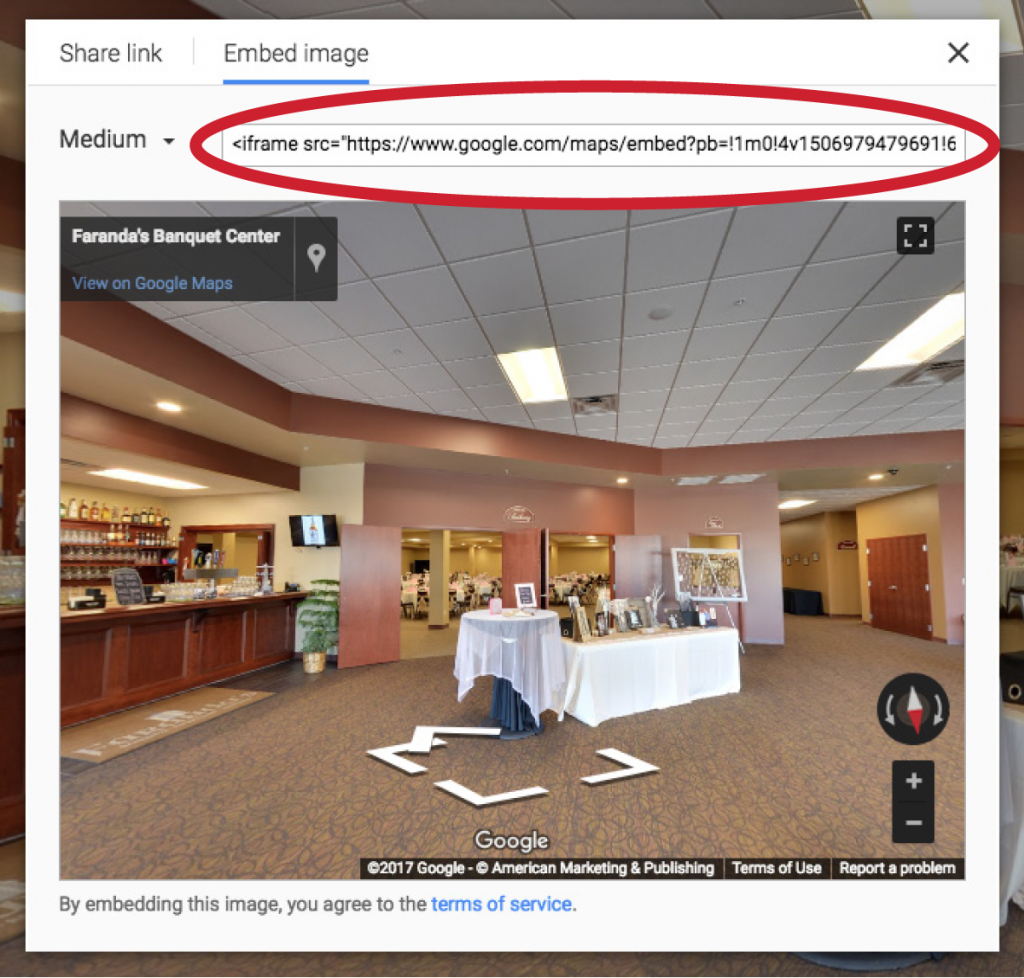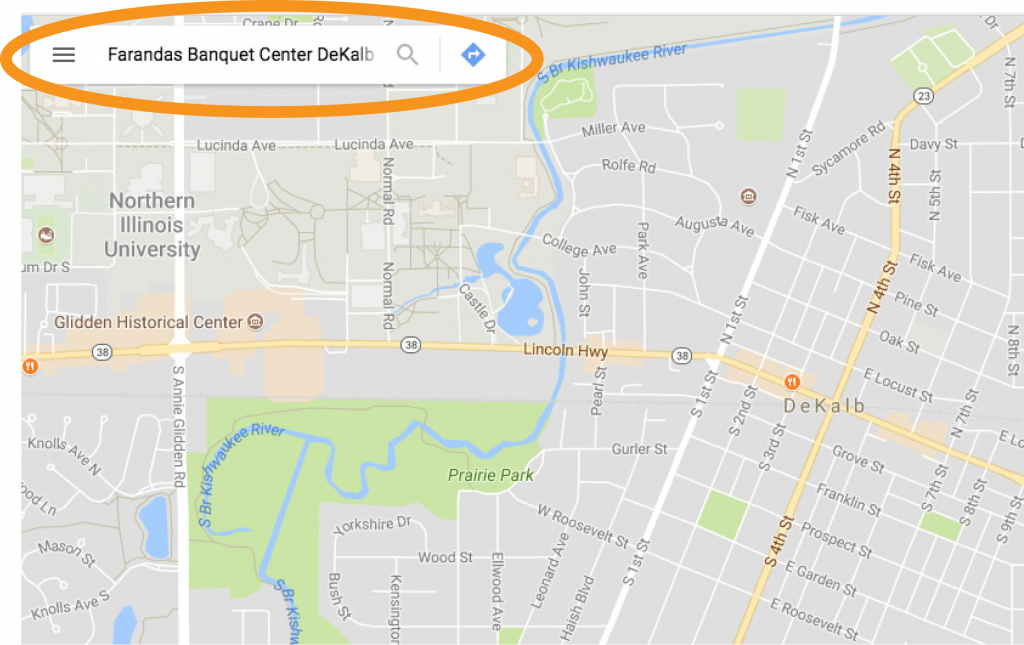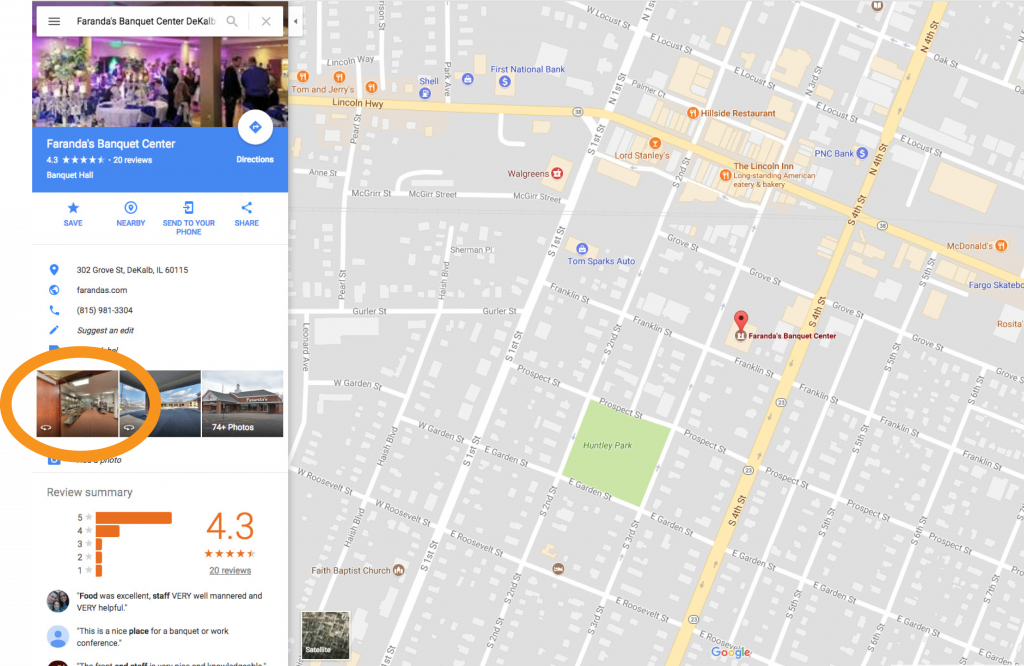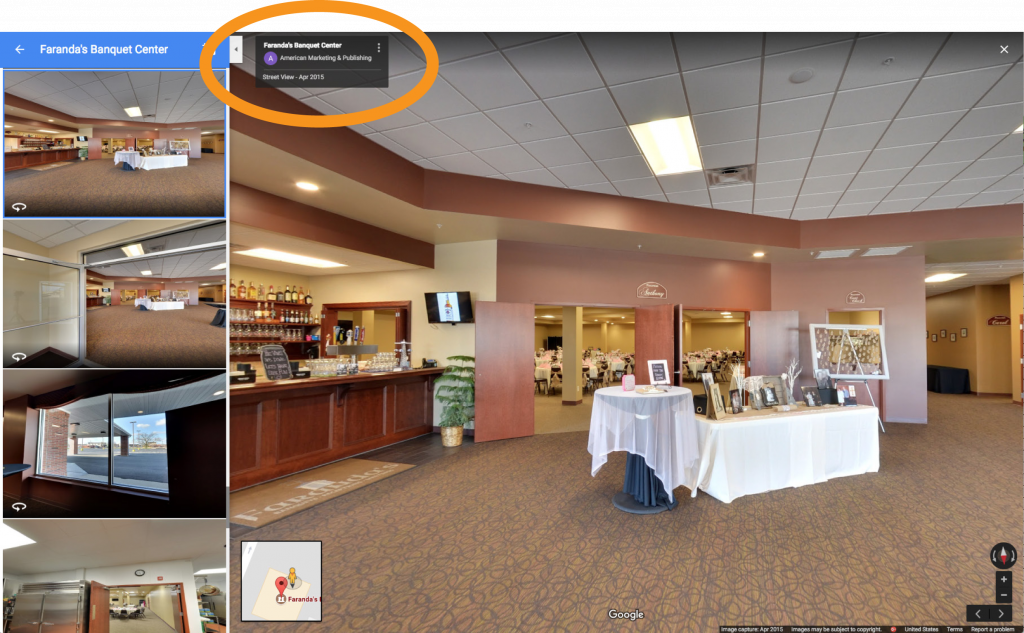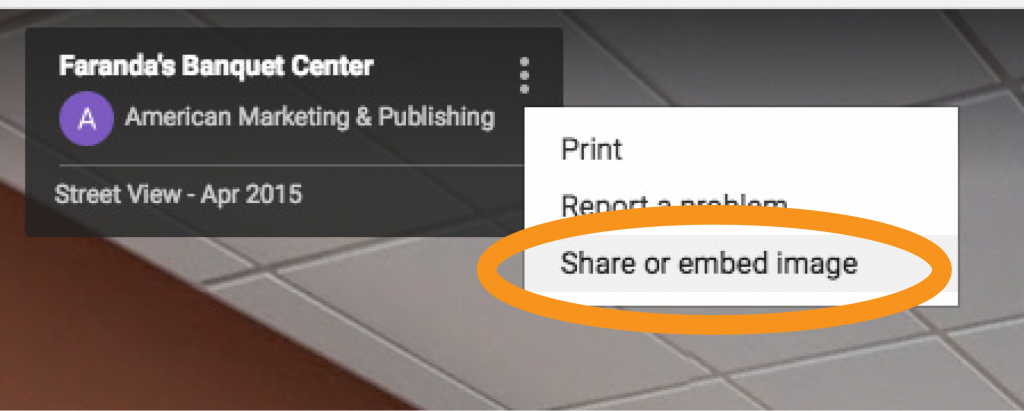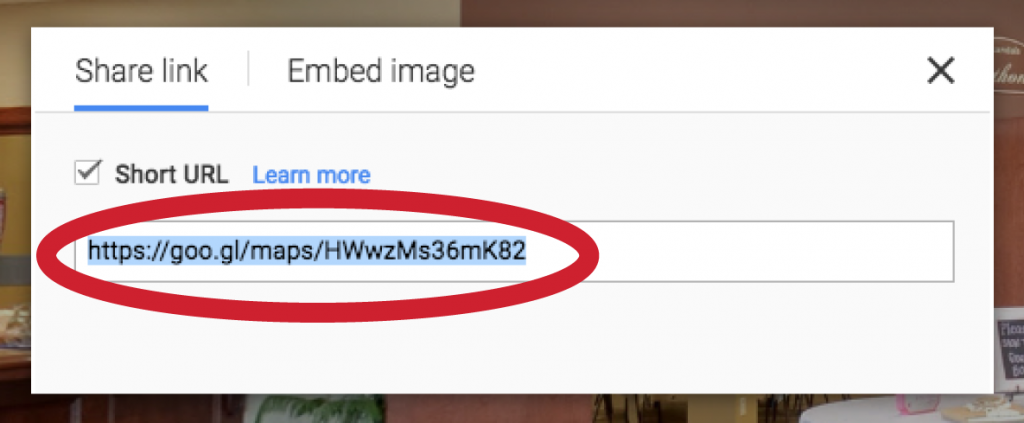SHARE and EMBED your Get Seen Virtually™ Interior Tour
Please Note: These instructions are intended for a client using a desktop or laptop computer not a mobile phone or tablet.
TO EMBED ON YOUR WEBSITE
To embed a Get Seen Virtually™ Interior Tour on your website follow the steps below:
TO SHARE ON SOCIAL MEDIA
To share a Get Seen Virtually™ Interior Tour on social media sites follow the steps below:
These simple instructions will make sense to your webmaster. If they need any help or have questions, please do not hesitate to reach out to our Customer Experience Team at 800-579-0710 Ext. 5..
Our whole business is built around helping independent business owners show up online effectively and affordably in the local communities they serve. If we can help you with your online reputation, reviews, or star ratings at Yelp, Facebook, Google or other sites, please call us. If you need help getting listed or getting visible at Bing, Apple Maps, Yelp or other sites we can help you with that as well. Our number is 800-579-0710 Ext. 5. and we are standing by. We appreciate the chance to do business with you.